Learn to Edit Video in 30 Days
with Adobe Premiere Pro
Adobe Premiere Pro is a huge piece of software, which can be a scary prospect to think about learning.
Here I show you step by step how to use the software in 40 bitesize lectures (30 lecture for the creative parts, so if you did one lecture a day you can learn to edit in 1 month!) so you can learn to edit and learn at your own pace.
There is nothing missed in this course from the basics, downloading and getting the software, setting-up, showing you the layout, where everything is and how to use the program and to edit.
What's in the course?
- How to edit fully with Adobe Premier Pro - from beginner to pro
- The layout of Adobe Premier Pro and what the tools are to edit with (and where they are)
- How to Edit FAST! This software is huge, lets learn what you need (nothing missed out) but how to get you editing quickly
- Importing video, cutting, adding music, sound effects, transitions up to more advance features like green screen and noice reduction
- How to search for and apply for jobs as an editor, freelance work or with a company. Where to find these jobs and what you'll need
- All the video footage is here free in this course, no need to film a thing, follow along step by step as we editing free downloadable footage and learn to edit
- Learn how to download Adobe Premier Pro (+ FREE trial option sometime available)
& more... see the full course curriculum below

Software layout
How to easily find your way around the software (I know it can look confusing at first( but we'll break this down and explain all

Import footage and edit
How to simply get your footage in to Premiere Pro and use this to edit. Also, I give you access to loads of video footage to edit with me step-by-step and follow along

Editing effects & more
How to get the effects you want for your edits from traditions, color grade, greenscreen, masking, blurring faces and more
Course Curriculum
- Introduction to Basics (1:57)
- Sequences: Understanding What They Are & Starting a New (10:53)
- Timeline (12:20)
- Let's start editing (18:45)
- Editing tools explained (10:52)
- Watch me edit, follow along (13:31)
- Watch my first draft (1:32)
- Effect controls, scale, rotation... (8:59)
- Watch my 2nd draft (1:32)
- Adding text (12:47)
- Watch my 3rd draft (1:32)
- Sound effects (6:19)
- Watch my forth draft (1:32)
- Adding music (15:13)
- Watch my 5th draft (1:32)
- Keyboard shortcut Adobe booklet (1:00)
- Introduction to editing effects (2:57)
- Keyframes (11:19)
- Nests (8:49)
- Opacity (5:18)
- Video transitions (9:28)
- Crop (8:31)
- Blurring faces (8:21)
- Greenscreen (6:22)
- Basic color correction (13:20)
- How to steady shaky footage (4:40)
- Masking (6:18)
- Audio transitions (4:52)
- How to clean noisy audio (5:36)
Try It 100% Risk-Free
Guess what? We've got your back with our 30-day
money-back guarantee.
If the course doesn't float your boat, no sweat – you get your cash back, no questions asked.
It's all about making sure you're totally stoked with what you learn!
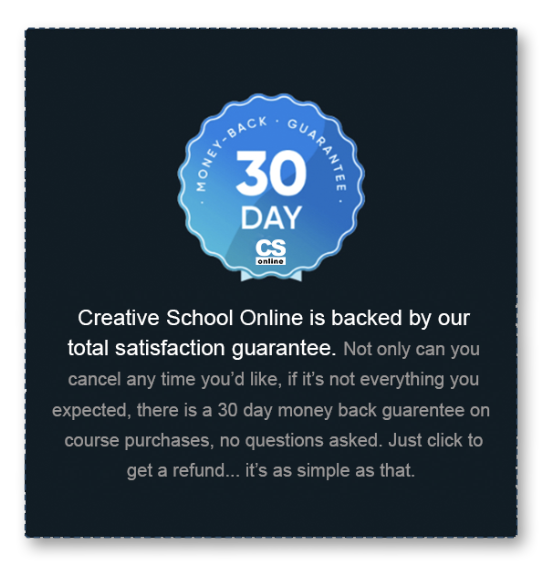
Or.. get them all
Get access to all our courses with our free trial today!
Hours of learning including YouTube beginner to pro,
YouTube growth plan, thumbnail design, video editing,
studio creation, faceless YouTube channels, AI Chat GPT
for YouTube and more...



