Unleash Your
Creativity Online
Master YouTube, video editing,
social media growth and beyond
with our online courses.
over $200 of courses free today

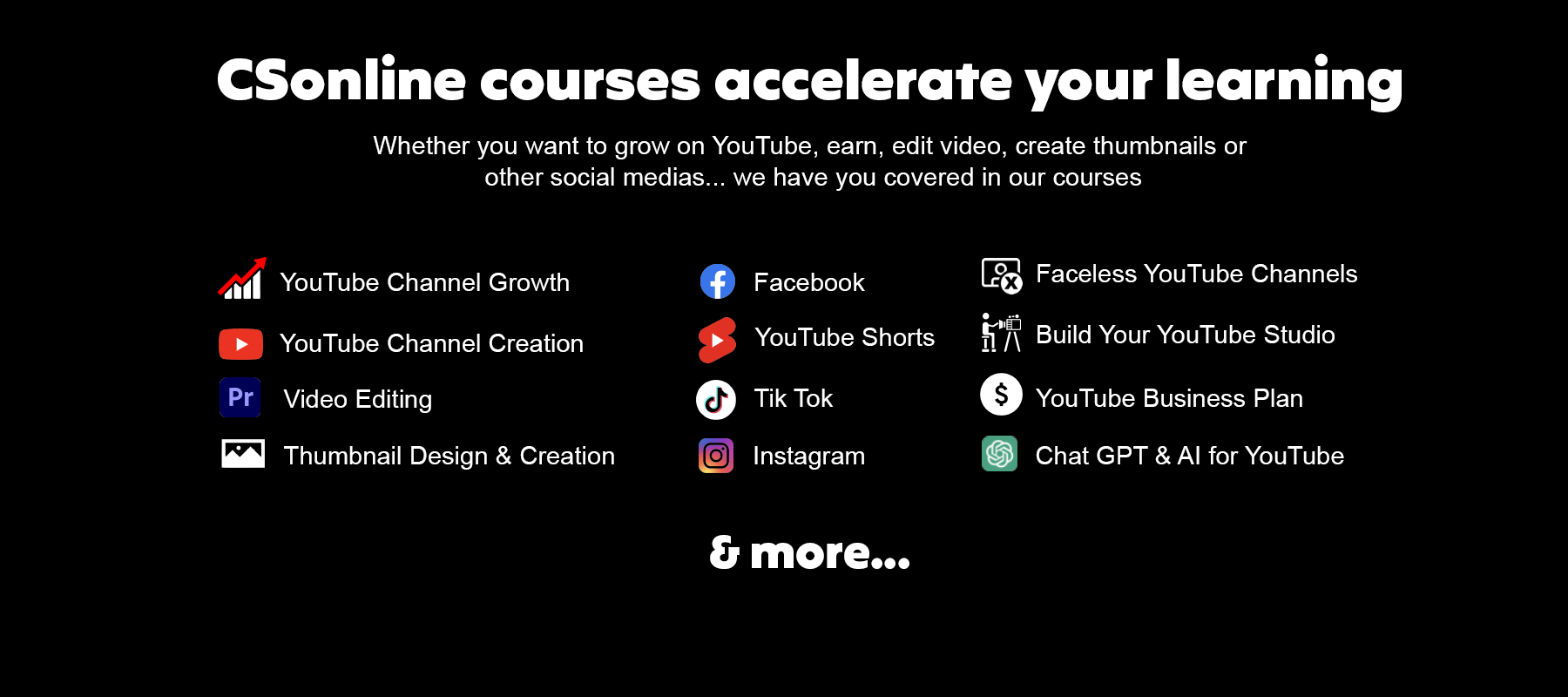
Free Course Bundle
Hours of learning including YouTube beginner to pro,
YouTube growth plan, thumbnail design, video editing,
studio creation, faceless YouTube channels, AI Chat GPT
for YouTube and more...

All these courses included
Get the full course bundle today
join over 150,000 students today

About our courses
YOUTUBE ISN'T EASY, THERE'S A LOT MORE TO IT THAN YOU FIRST THINK AND
THERE'S NO DENYING IT TAKES A LOT OF WORK (ANY CREATOR WILL TELL YOU THIS), BUT WITH THE RIGHT PLAN YOU CAN ACHIEVE YOUR CREATIVE GOALS.
3 reasons why you'll love our courses...
learn the theory of YouTube & how it works
step-by-step video tutorials covering all areas of YouTube from how it works, how to upload, create a channel, views, subscribers and more
Exercises and resources provided
Learn to research and plan your channel, branding, analytics, launching and more
1 on 1 support if you want it
all courses give you access to message me for advice or feedback or talk with other students about their channel growth & ideas.
Try 100% Risk Free
Level up your knowledge with unlimited access to
our entire library of training for creators. You’ll have full access to a binge-worthy library of content designed to make sure you’re successful.
ACCESS ALL OF OUR COURSES, RESOURCES AND MORE. YOU HAVE SEVERAL ON-DEMAND COURSES AT YOUR FINGERTIPS. PLUS, YOU'LL NEVER BE CHARGED FOR NEW CONTENT INSIDE CREATIVE SCHOOL ONLINE
SUBSCRIPTION OR INDIVIDUAL COURSE UPDATES. THIS WILL BE EVERYTHING FROM COURSES, TO EXPERT CONTRIBUTIONS, TO REFRESHING SOME OF OUR MOST POPULAR TRAININGS.

Real world tutors
Discover expert tutors with specialized knowledge and
real-world experience in all our courses.
Each tutor brings a unique perspective and deep expertise,
ensuring you gain insights and skills that extend beyond the classroom.

Hear from our students taking our courses today
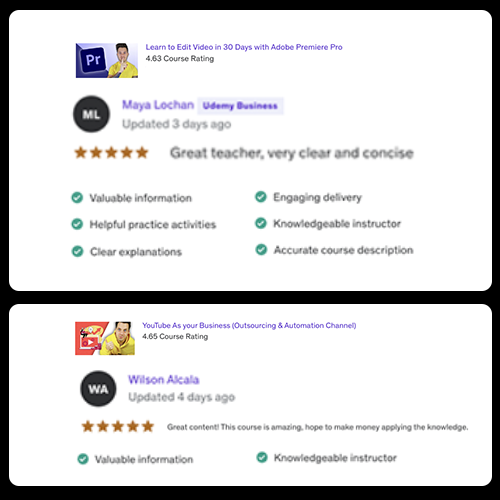
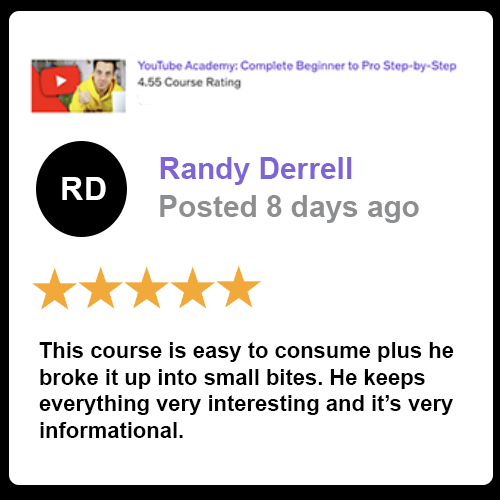
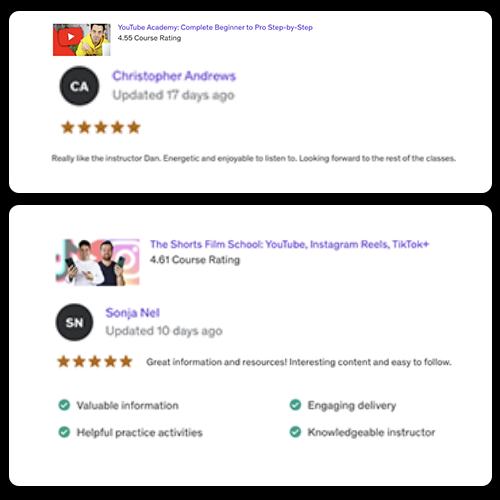
1-on-1 mentor
Explore our range of YouTube coaching packages,
each designed to cater to different needs and goals,
offering unique advantages to elevate your YouTube
journey to new heights

Would you like to teach with us and collaborate on courses?
Fill out the GoogleForm and we'll get back to you soon











