Learn to Edit Video
with CapCut
Do you want to edit videos with a free easy-to-use app? CapCut is your answer.
Video Editing on CapCut is easy & fun.
Templates, stock assets, and AI tools make content creation fast & professional - even if you're a beginner.
Our course will teach you both the desktop & mobile CapCut apps, so you only need to enroll in one course to learn it all.
Learn to make Creative & Professional Videos with CapCut.
Ultimately, that's what you'll learn in this course. You'll quickly get up to speed, using CapCut to create videos just like the TikTok & Youtube creators that you follow.
What You'll Learn in this CapCut Video Editing Course:
- CapCut Essentials: Navigate the CapCut interface with ease. Learn to import, trim, and sequence your clips like a pro.
- Engaging Storytelling: Discover the art of visual storytelling. Learn to match cuts to your narrative, maintain pacing, and captivate your audience.
- Stunning Effects & Transitions: Unlock CapCut's vast library of effects and transitions. Learn when and how to use them to enhance your narrative.
- Sound Design Mastery: Elevate your videos with sound. Learn to integrate music, sound effects, and voiceovers effectively.
- Optimizing for Platforms: Tailor your edits for TikTok, YouTube, or Instagram. Understand the nuances of each platform to maximize engagement.
- Efficiency Hacks: Save time with efficient workflows, keyboard shortcuts, and CapCut's advanced features.
- Color Correction & Grading: Give your videos a professional look with basic color correction and grading techniques.
- Interactive Projects: Apply your learning with hands-on projects. Receive personalized feedback from Phil and Dan.
-
AI Tools: Instantly add captions to your videos, create videos from text, and more

Software layout
How to easily find your way around the software (I know it can look confusing at first( but we'll break this down and explain all

Import footage and edit
How to simply get your footage in to CapCut and use this to edit. Also, we give you access to loads of video footage to edit with us step-by-step and follow along

Editing effects & more
How to get the effects you want for your edits from traditions, color grade, greenscreen, templates, effects, skin smoothing and more
Example Curriculum
- Welcome to the CapCut Course (1:47)
- Optional Lesson: What is CapCut & Options (why use it) (4:07)
- Download CapCut for Desktop or Use Online For Free (Options and Spec Needed) (2:30)
- Download the CapCut Mobile App and take a look (3:59)
- Footage - download to use and follow along for Desktop (16:9) (1:38)
- Footage - download to use and follow along for Mobile App (9:16) (0:37)
- Opening Capcut For the First Time (Online & downloading for Desktop) (4:37)
- CapCut Interface explained (7:26)
- Importing Footage (and settings) (4:29)
- Adding Footage to Your Timeline (and syncing audio) (9:45)
- See Draft Edit 1 - Follow along (basic first cut) (0:44)
- Adding B-Roll Footage to Your Video (7:42)
- See Draft Edit 2 - Follow along (Added B-Roll) (0:44)
- Adding Text and Titles (7:10)
- See Draft Edit 3 - Follow along (Added Titles and Text) (0:44)
- Tools - Linking Clips, Magnetic, Snap on etc (3:34)
- Adding Transitions (4:26)
- Changing & Scaling /Positioning of Your Footage (5:46)
- Adding Effects and Animation (5:08)
- See Draft Edit 4 - Follow along (Added transitions, scaling and effects) (0:44)
- Audio - Adding and Adjusting the Volume (+ key frames) & noise reduction tool (10:59)
- See Draft Edit 5 - Follow along (Audio) (0:44)
- Adding Color / Filters (6:47)
- See Draft Edit 6 - Follow along (Added Color Grade) (0:44)
- Adding Captions (7:08)
- Stabilize Shaky Footage, Green Screen, Masking, Skin Smoothing, Teeth Whitening (6:04)
- Exporting Your Video (5:22)
- End of Section Task (2:30)
- Downloading & Opening CapCut Mobile for the First Time (2:28)
- Quickly Create Videos Using CapCut Templates (6:44)
- Starting a Custom New Project in CapCut (4:16)
- Basic Video Editing: Trim, Cut, Split, and Building Out Your Timeline (3:33)
- Music & Sound Effects (SFX): Adjusting Volume + Audio Fades (5:39)
- Transitions: Add & Customize Transitions Between Video Clips (2:05)
- Adding B-roll Overlay Clips in CapCut (3:45)
- Filters: Quick Color Grading (3:17)
- Color Correction: A-Z Color in CapCut (7:56)
- Titles, Text, Stickers, Drawing in CapCut (6:42)
- Clip Menu: Auto Reframe, Masking, Extract Audio, Opacity, Stabilize and More (2:44)
- Exporting Your Videos in CapCut (1:55)
- Talking Head Video: Auto Captions (2:02)
- Talking Head Video: Remove Background (4:02)
- Talking Head Video: Retouching (2:27)
- AI Features in CapCut (5:02)
Try It 100% Risk-Free
Guess what? We've got your back with our 30-day
money-back guarantee.
If the course doesn't float your boat, no sweat – you get your cash back, no questions asked.
It's all about making sure you're totally stoked with what you learn!
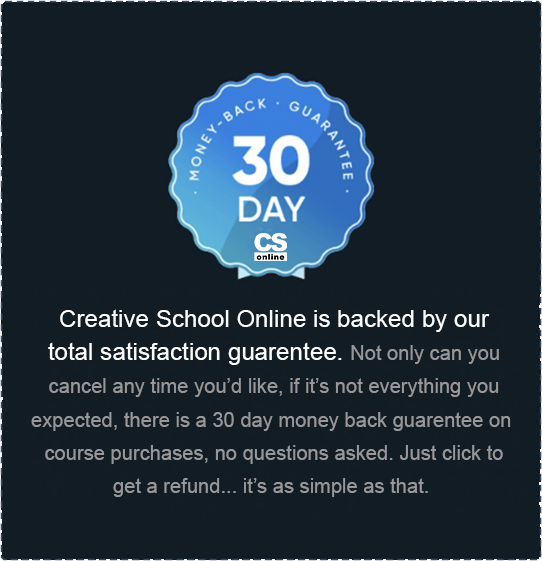
Or.. get them all
Get access to all our courses with our free trial today!
Hours of learning including YouTube beginner to pro,
YouTube growth plan, thumbnail design, video editing,
studio creation, faceless YouTube channels, AI Chat GPT
for YouTube and more...



